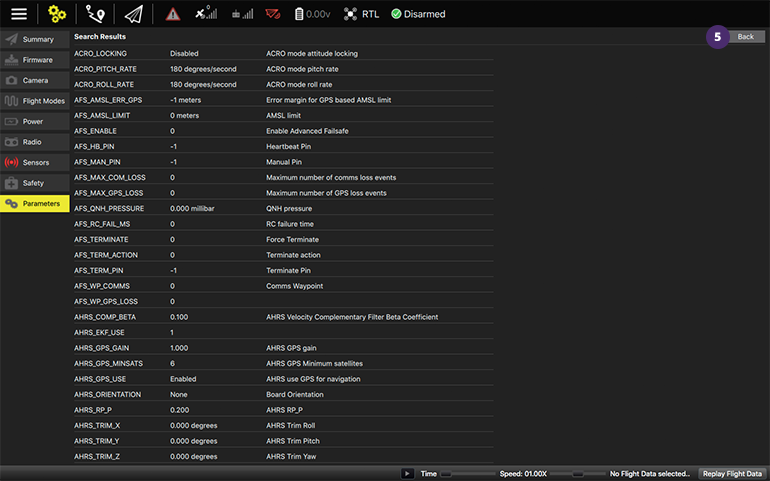Parameters
On the setup tab you will see the default parameters already listed when you access that. Click on any other group to see the respective parameter list  or on any parameter to change it or on.
or on any parameter to change it or on.

 Clicking on the parameter will open a context menu to edit, along with a more detailed description
Clicking on the parameter will open a context menu to edit, along with a more detailed description  .
.
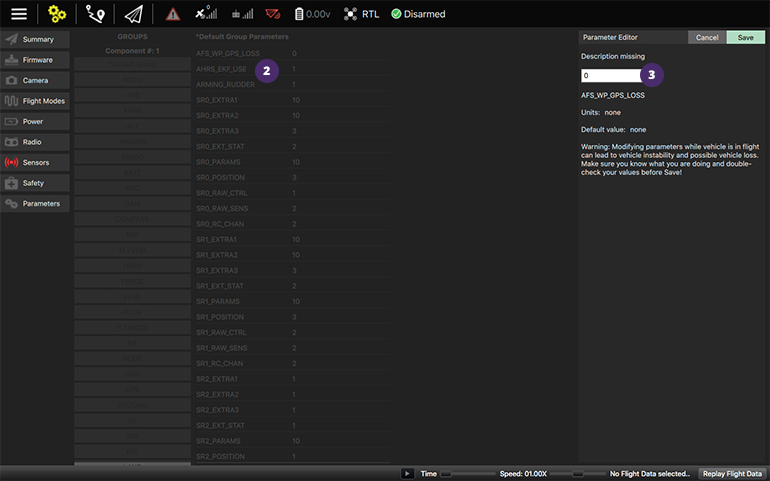
Tools
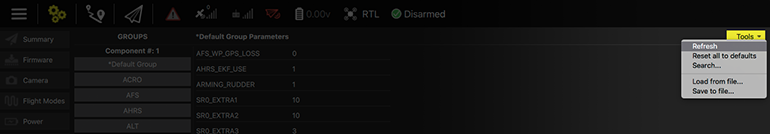
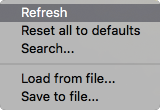
Refresh
Description of the function.
Reset all to defaults
Turn all parameters to default values.
Search
Search for an specific parameter or just list the parameters in an alphabetical order in a unique list by leaving the text field blank and clicking apply  .
.
Load from file / Save to file
Load parameters from an existing file or export the configuration you did to a file to be used in another software.
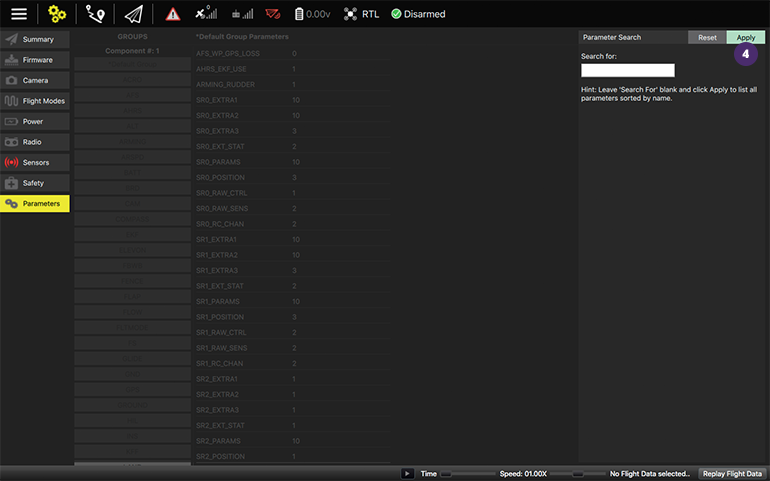
 Click back to see the parameters classified by groups.
Click back to see the parameters classified by groups.